URL has expired
The URL linked to a signing flow can only be clicked once. Request a new URL to continue.
One of the steps in the signing procedure using Connective is receiving an email with a URL to the signing environment. This URL can only be used and clicked once.
In case the URL does not work or if you accidentally clicked it, you can always request a new email and URL.
How does this work:
- Click on the URL in the first email.
- In case the URL has expired, you will be able to click on 'request a new email'.
- You will receive an email with an new URL, which will allow you to continue the signing flow.
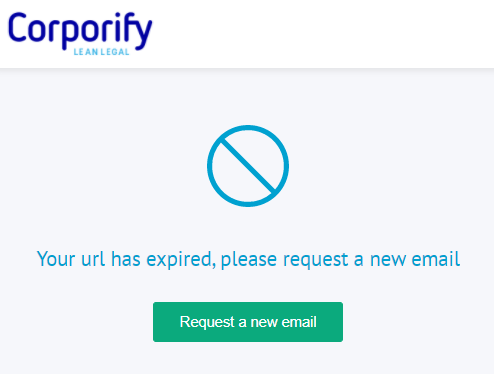
Do not hesitate to contact our support team if you are still experiencing difficulties signing the document.