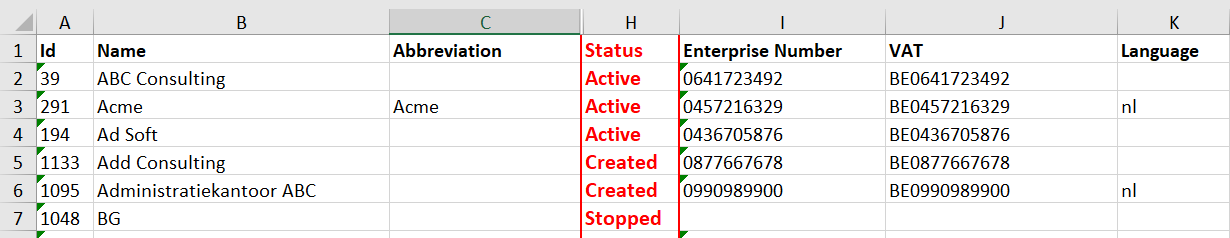Release Notes | November 2021
Let's introduce you to our new features, designed to simplify your corporate housekeeping and make your Corporify experience even better.
Summary
- Portal email notifications
- Download portal files in bulk
- Portal link in email template
- Add more portal files
- Log in using SMS
- Dividend payments
- Improved commitments
- Improved Corporify URL
PORTAL
1) Most recent documents
- Email notifications
Portal users can now receive email notifications when new documents have been made available to them in the entity and/or investor portal. These emails will contain a direct link to the applicable entities.

You can easily activate or deactivate the notifications in your user settings.
Watch this video below to learn how.
- New documents marked in portal
Besides from being notified via email, you will be able to get a clear overview of the most recent files in the portal.
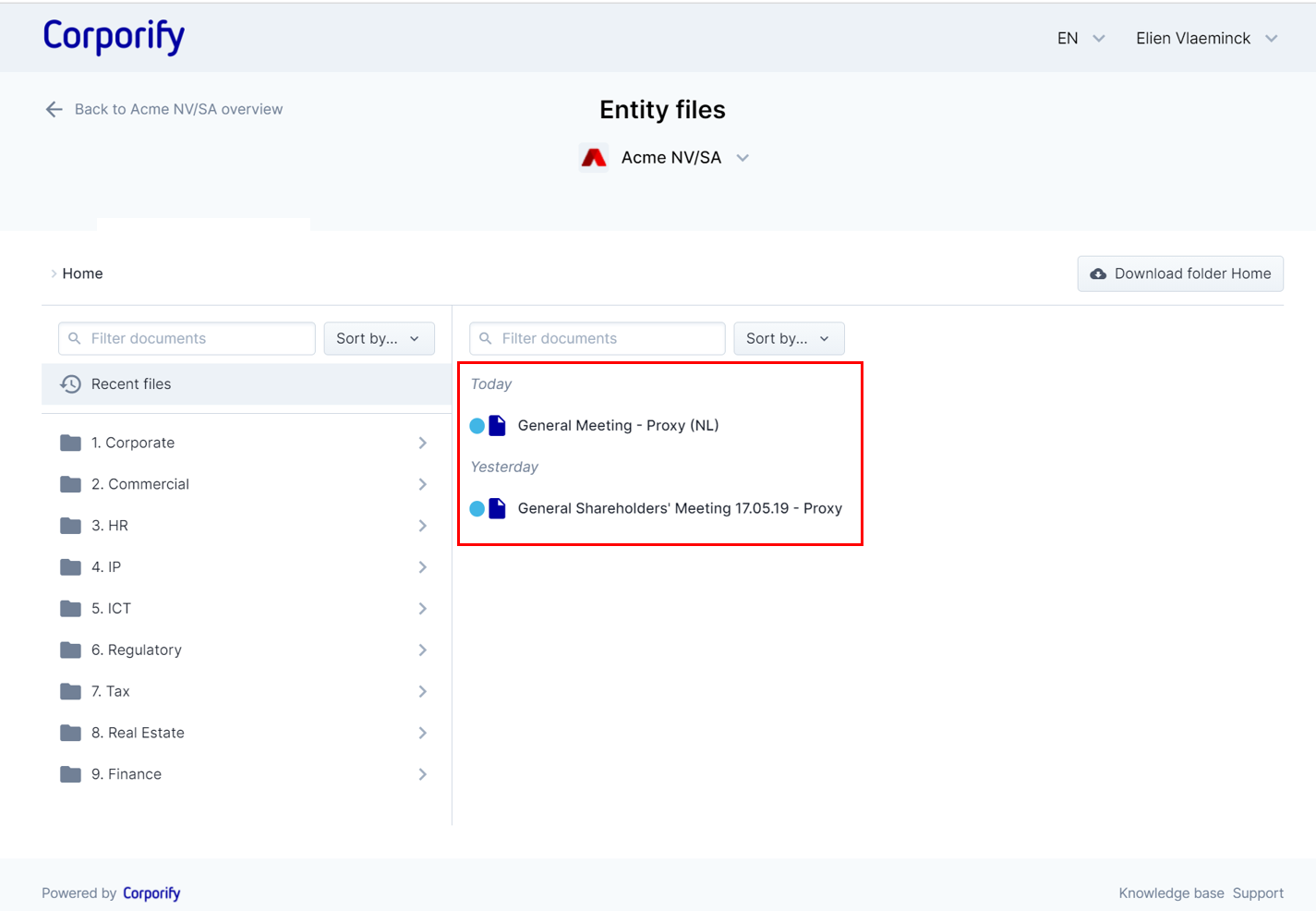
2) Download portal files in bulk
Easily download the content of an entire folder in one click. Just go to the desired folder and click on the download button at the top.
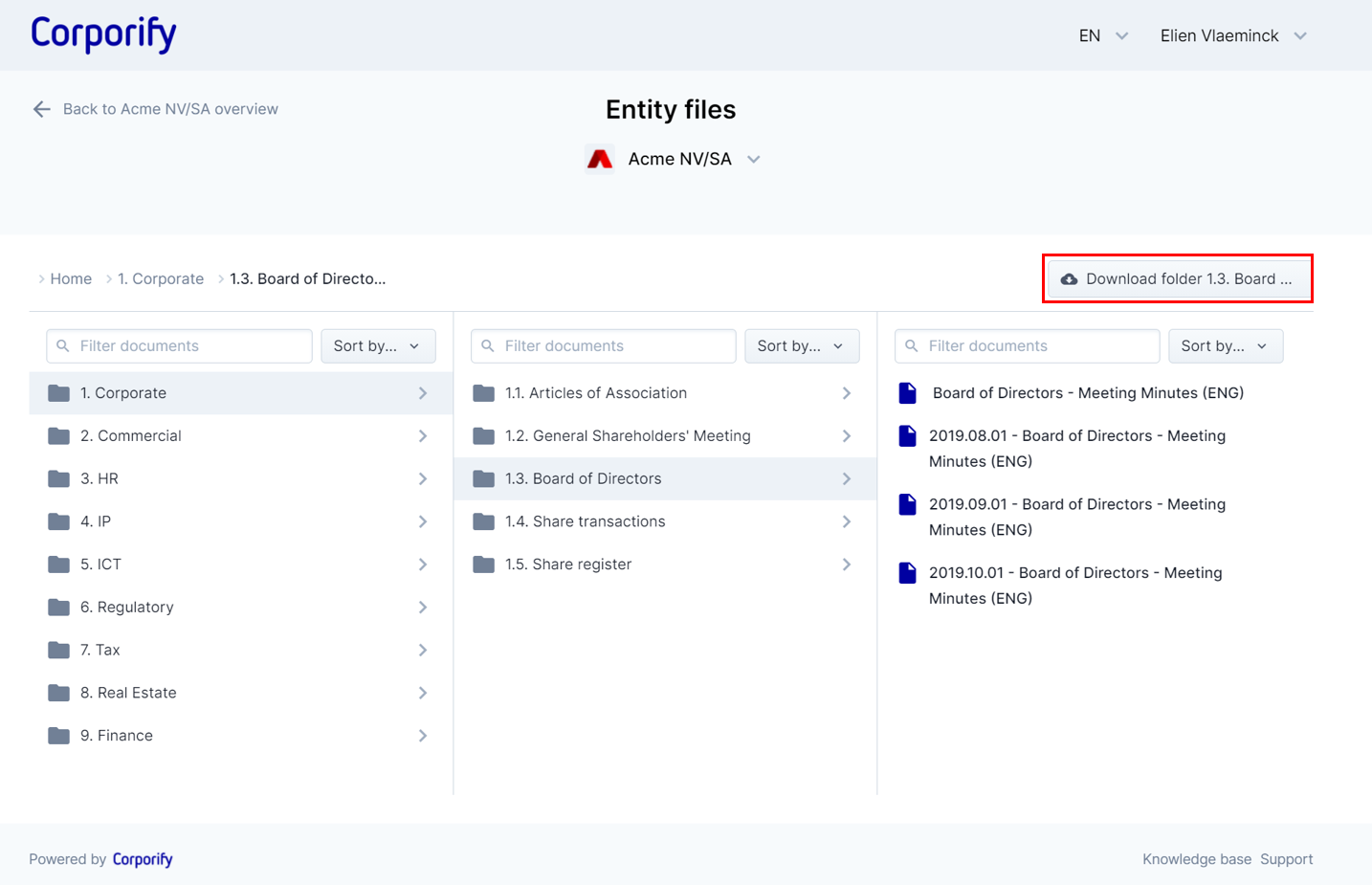
3) Insert the portal link in your email templates.
When sending out documents via email, you will be able to add the portal link directly to your email template. By adding this option, it will be easier to guide people to the portal and shine a light on important changes.
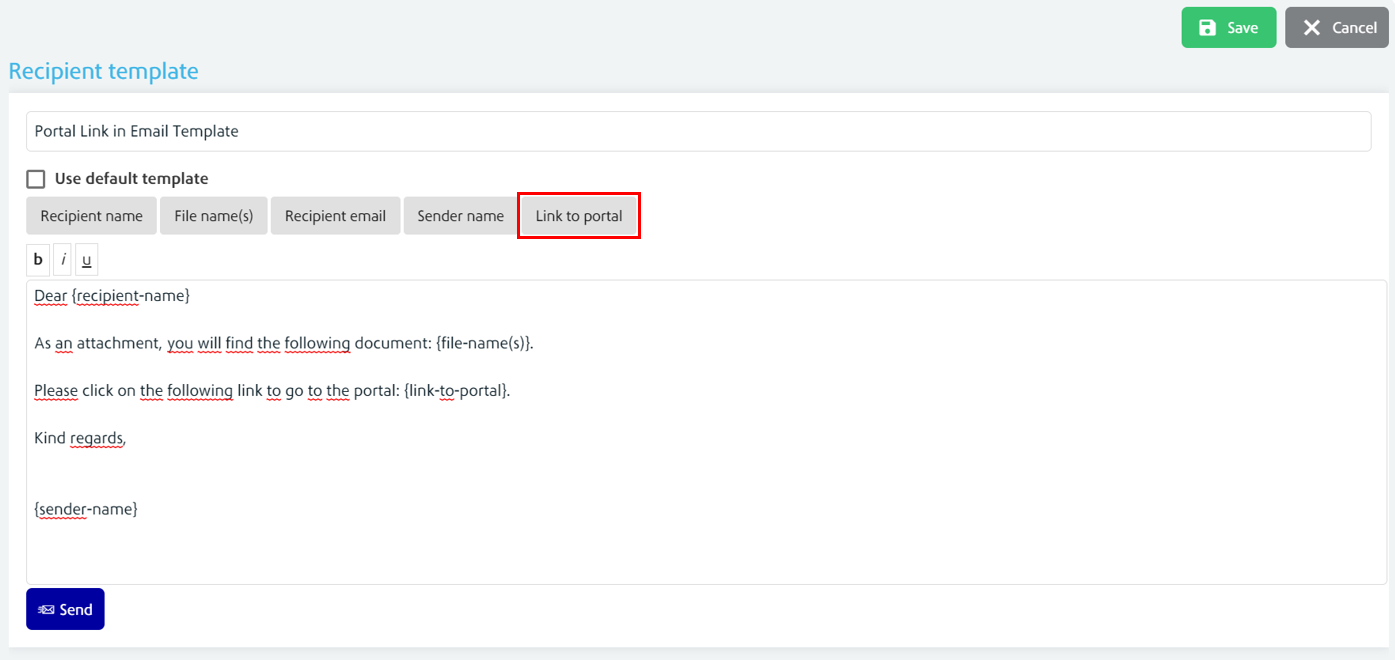
4) Add more portal files
We have increased the number of portal files to 30 in total. This will allow you to upload even more meeting related files, financial reports and other important documents.
PLATFORM
1) Log in using SMS
To make it easier for you to log in, yet still guarantee maximum security with multi-factor authentication, you will have the option to log in using an SMS login code.
Simply add your mobile number and you will have the option to receive an SMS code to log in.
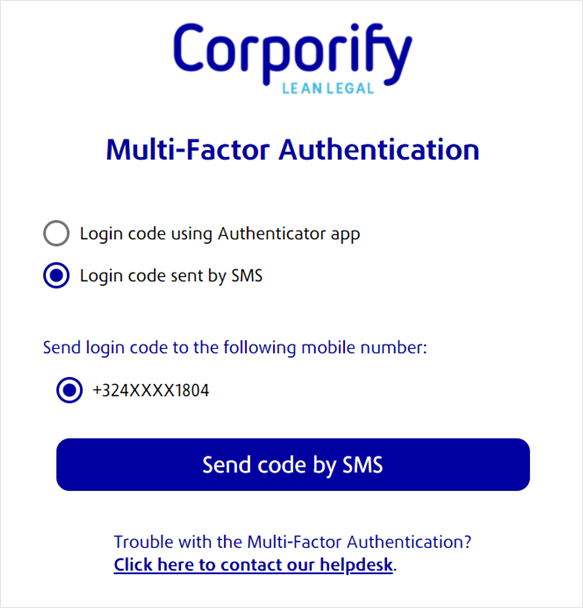
Do you want to enable this login method at a later time? Just go to 'User Settings' and add your phone number.
Watch the short video below to learn more.
2) Dividend Payments
Another new addition we would like to introduce you to, is our dividend module. Corporify will simplify calculating and managing the dividend payments.
Watch the introduction video below to learn more.
Get in touch to activate the dividend module within your environment.
3) Commitments
We have made various improvements to the commitment register:
- Commitments as a separate section
One of the adjustment that stands out the most, is the fact that 'Commitments' is a separate section in your side bar. This will make it easier for you to find and navigate to the commitments of a specific entity.
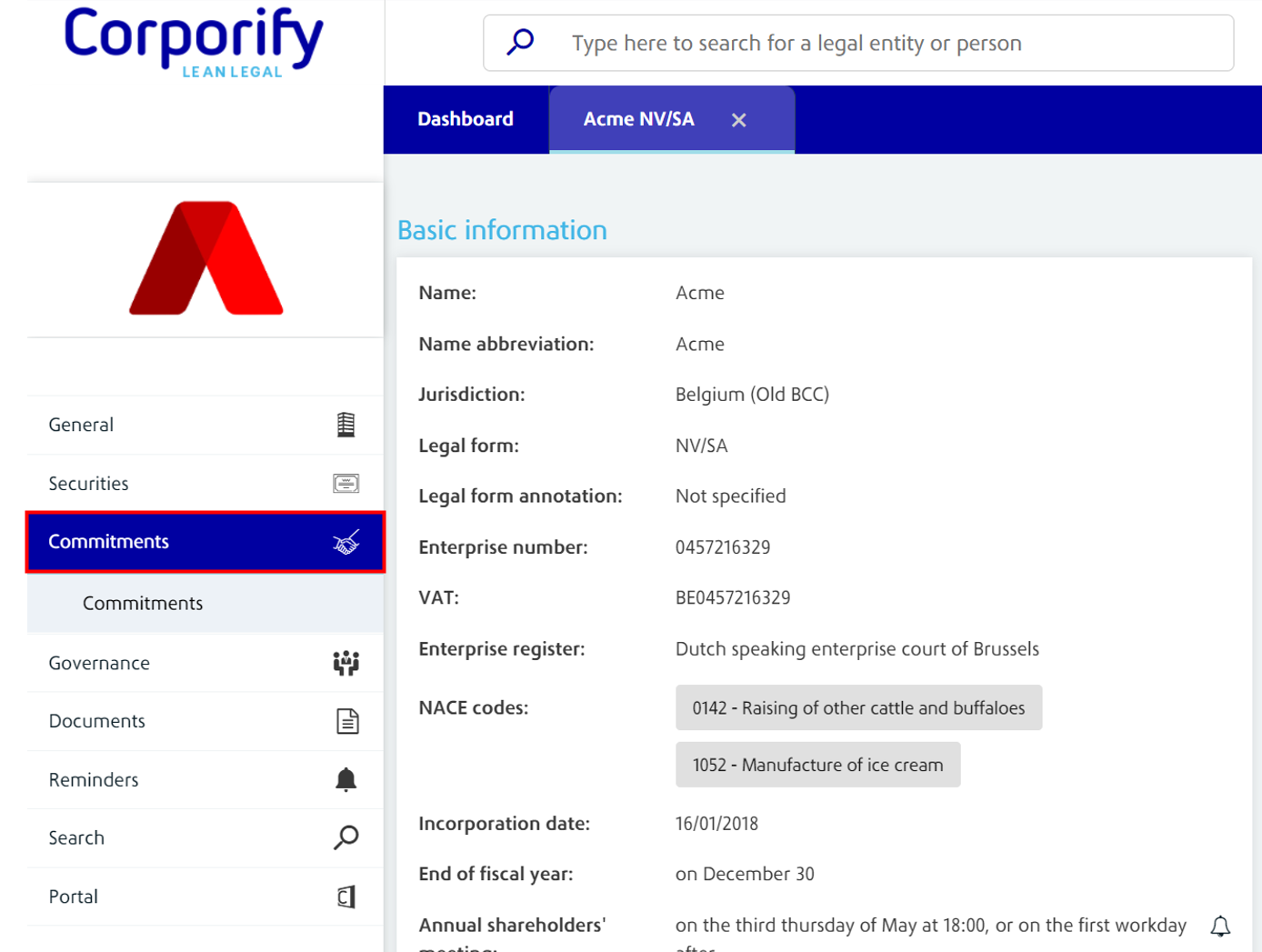
- Link registers
Not only will it be possible to link the commitment register to other security registers of the entity, there will also be the possibility to directly link registers of other entities.
- Include share premium in paid-up amounts
Once you have linked one or more registers, you will be able to indicate whether or not share premium should be taken into account when calculating the paid-up amounts. - Consider exempted amounts as paid-up amounts
By default, the exempted amounts are not included in the calculation of paid-up amounts.
If you would like to add them to this calculation, just mark the checkbox next to the desired entity/register.
- Add a start and end date to a commitment
Switch the toggle if you would like to specify a start and / or end date related to the commitment.
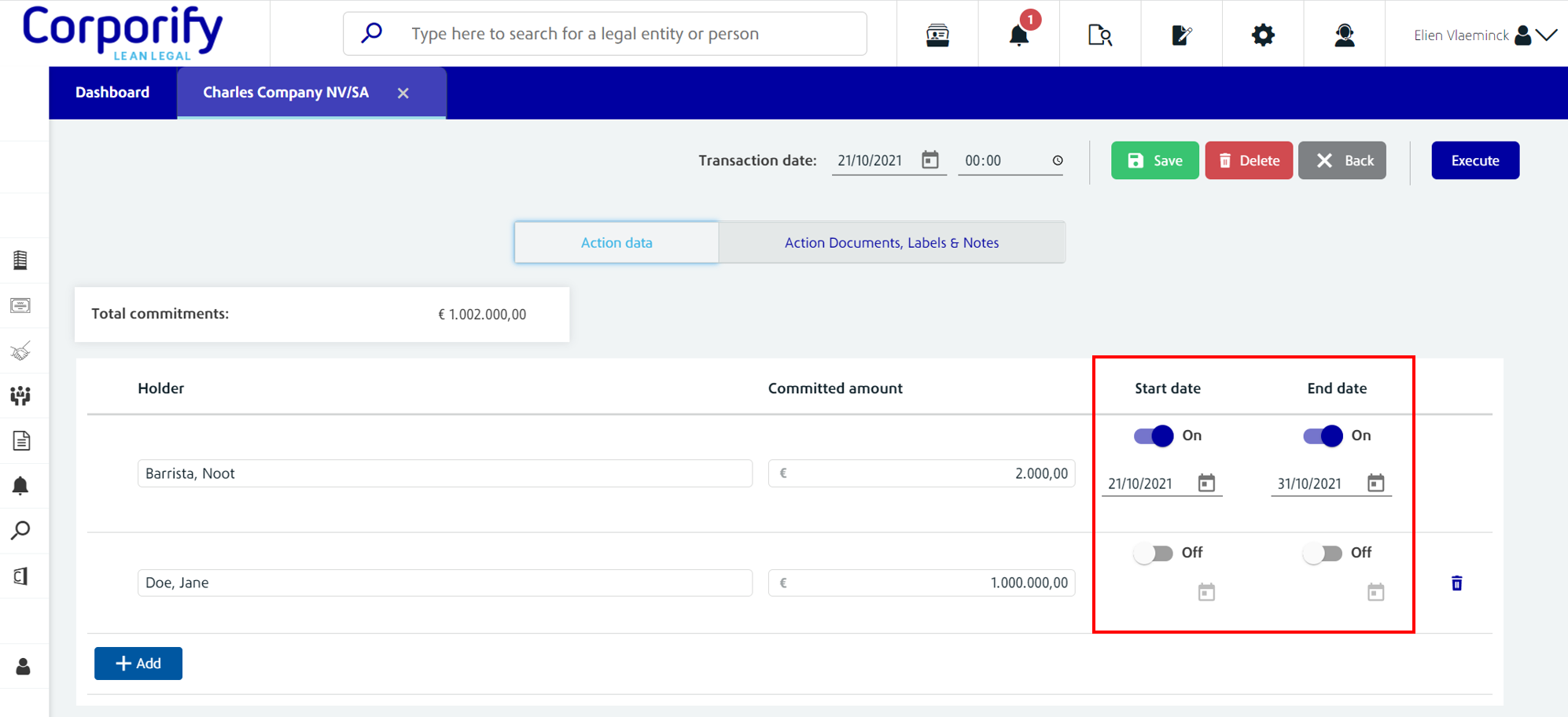
4) Improved Corporify URL
Sometimes small changes can have a big impact. That's why we have adjusted and improved the Corporify URL. This will allow you to bookmark your favorite Corporify pages or just simply send a specific link to your colleagues.
5) Other
- Edit name of custom management body
Easily rename a manually added management body by clicking on the edit icon next the applicable name.
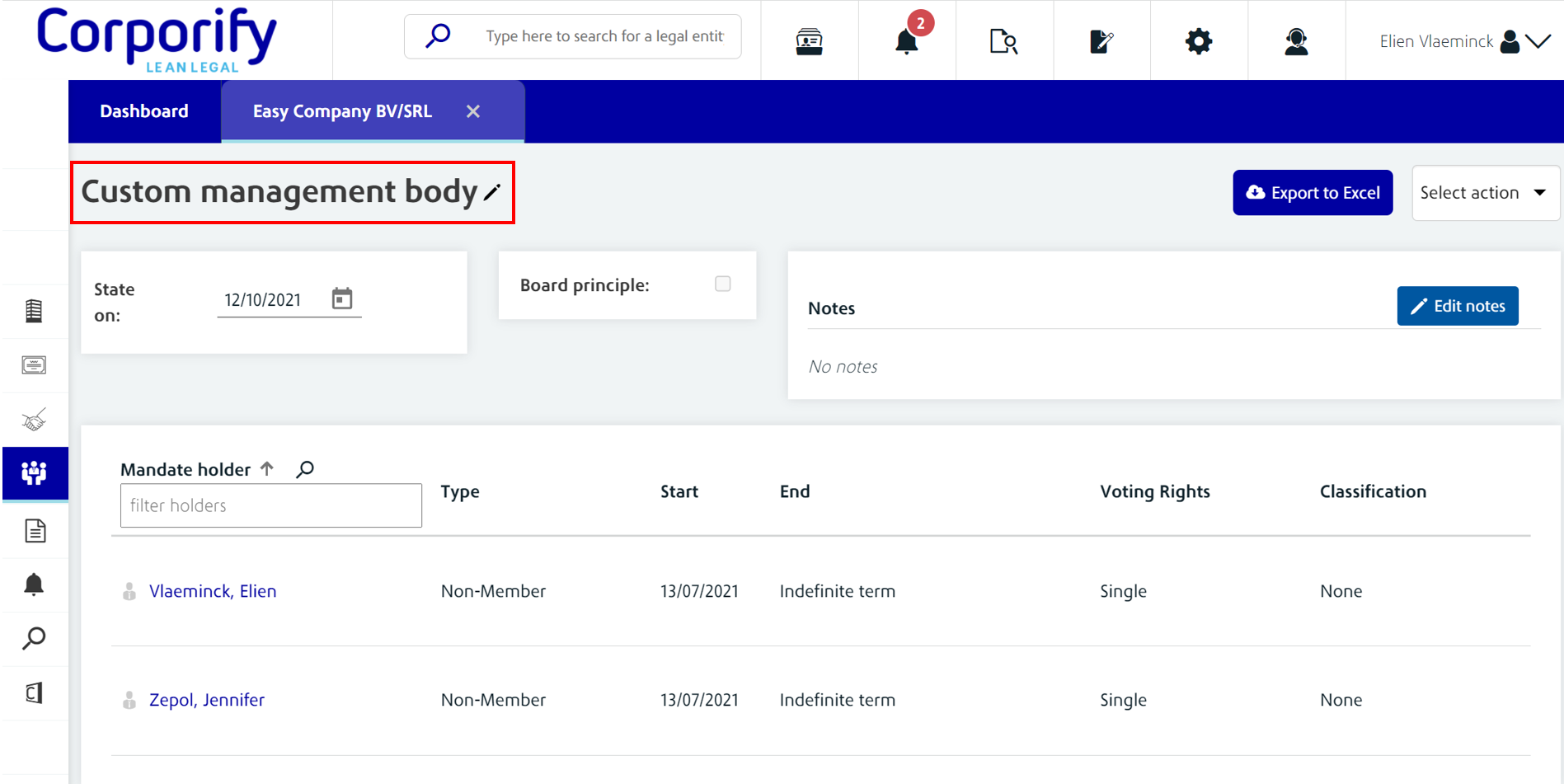
- Reset all filters in the entity overview
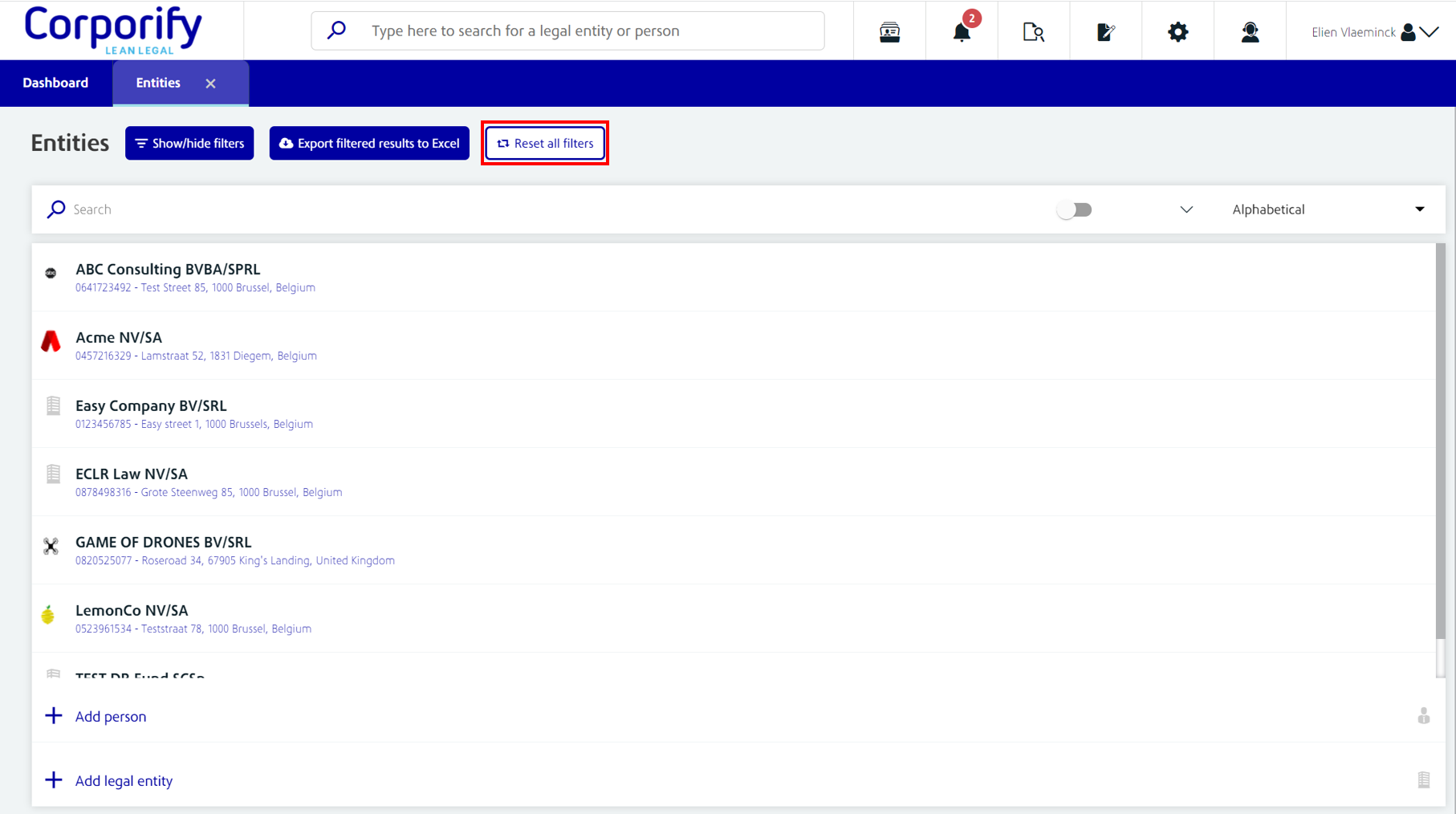
- Stock split within one security class
Previously, a stock split included all classes and shares. With this new release, you will be able to only apply the stock split to a specific security class.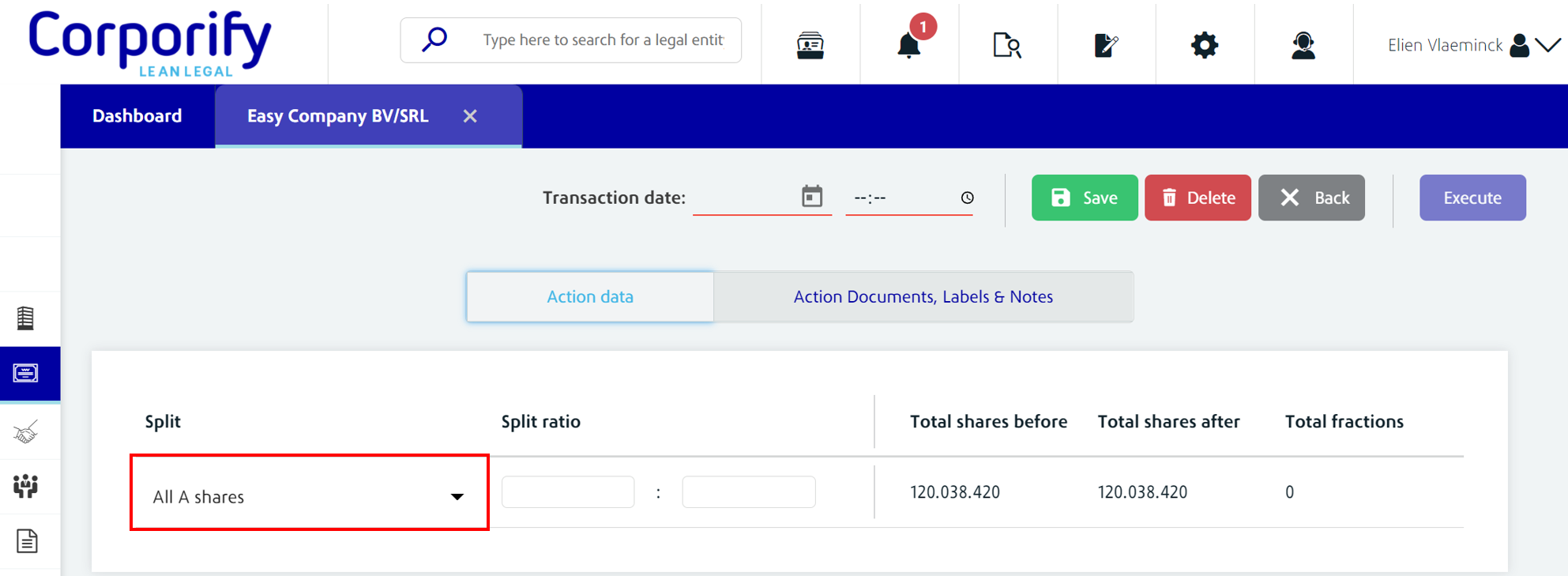
- ID documents in legal entities
The document type 'ID document' is not longer exclusively available for a natural person. We have expanded this option to legal entities, which will allow you to store ID documents at this level and add the relevant details.
- A new column 'Status' has been added to the import and export sheets