Release Notes | May 2021
Let's introduce you to our new features, designed to simplify your corporate housekeeping and make your Corporify experience even better.
1) DocuSign integration
We have noticed that more and more people are discovering the benefits of digital signatures. That is why we want to make this process easier and expand the options.
In addition to our long-term partner Connective, we have teamed up with DocuSign to offer an alternative signing solution.
Get in touch if you would like to activate your DocuSign integration !
2) Dashboard
At Corporify, we know how important and precious time and efficiency are. That's why we would like to introduce you to the Corporify Dashboard.
Get an overview of the most recent changes and activities within your environment.
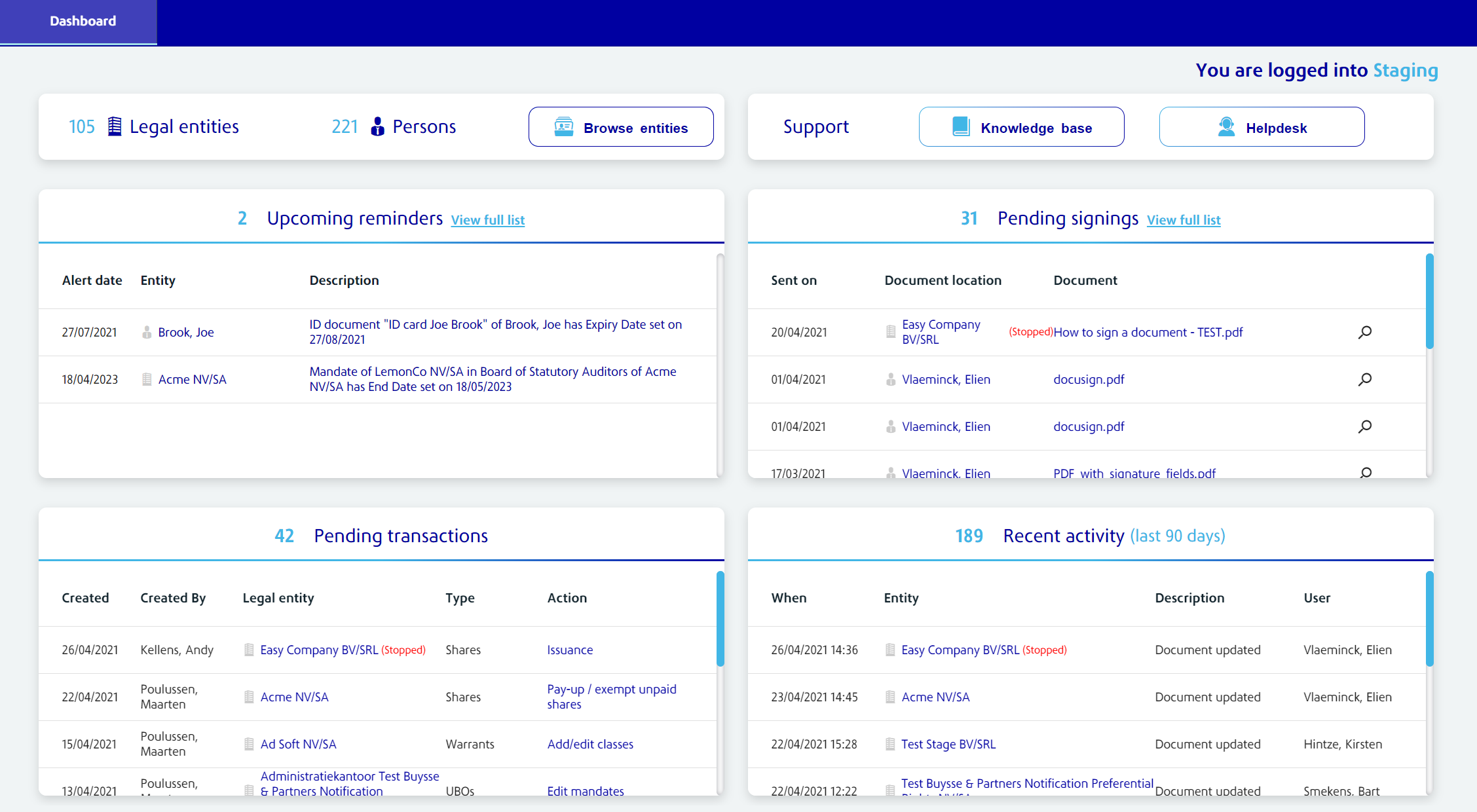
Want to go back to the entity overview? Just click  .
.
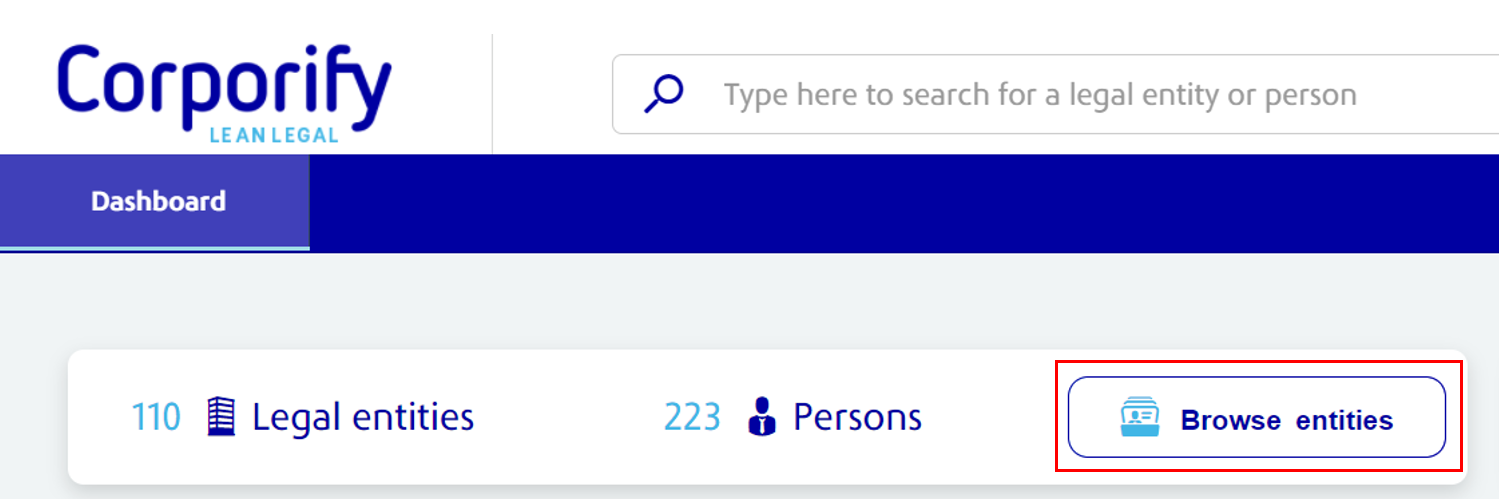
Prefer the old view? No problem, click here to let us know and we will deactivate this feature.
3) Improved securities register
We have made further adjustments and improvements to our digitally managed securities register.
A brief overview of some of the changes:
-
Transfer restricitons
Clarify whether or not transfer restrictions are involved and should be taken into account.
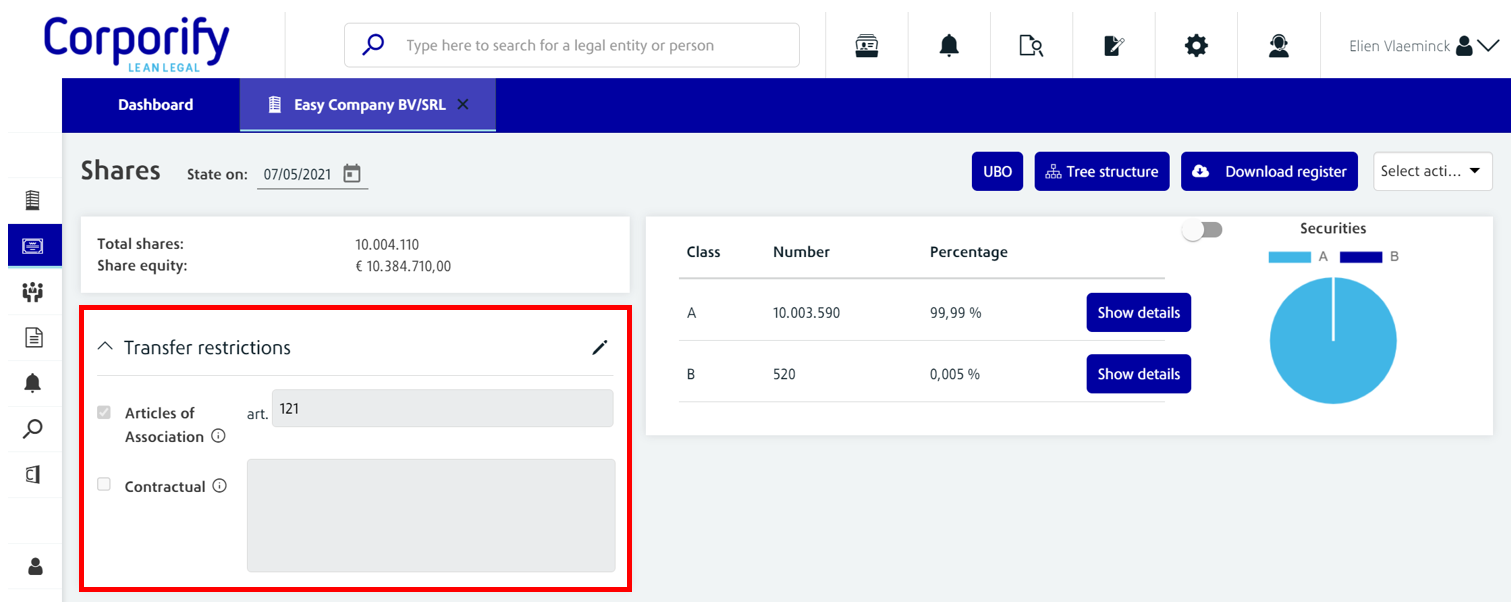
-
Export share register
You will notice that the 'download' button now looks different and has moved from the left side to the right side of the screen.
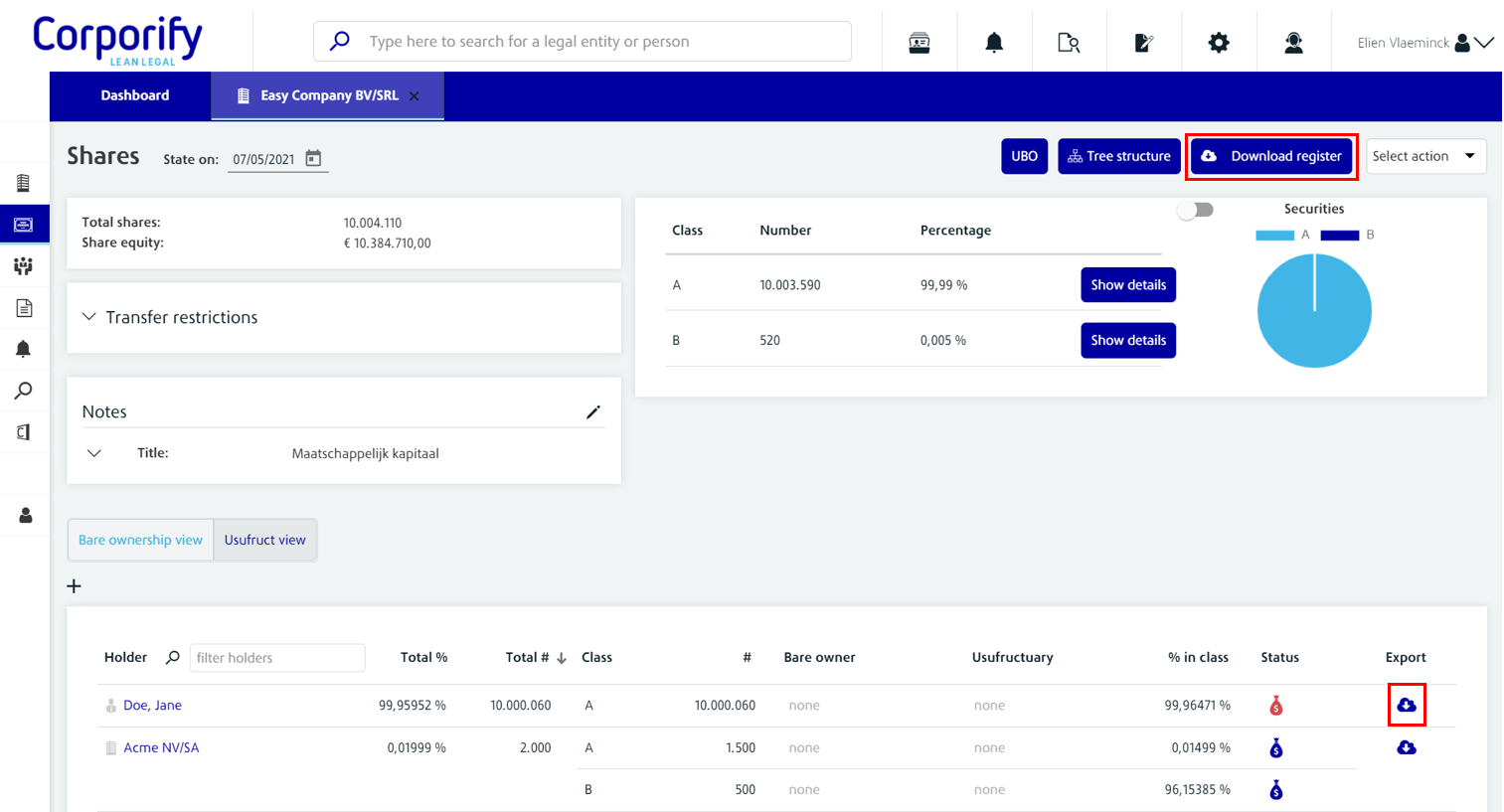
If you decide to download a PDF version of a register, you will notice a number of changes:
-
- One of the improvements is that you will be able to add annexes to the export. This allows you to add additional information to the register.
- In addition, an index page has been added, where you will find a short summary of the content of the register.
If you decide to download an Excel version of the register, this export will contain even more relevant data (such as labels and contact persons).
When you export the share register, the 'State on' date is taken into account. The register will be downloaded in the state it was in on that day in time.
Once downloaded, you will be able to directly save the file to a folder in Corporify.
Watch this video to learn how to export the share register:
4) Other improvements
- General export
The general export has been expanded with a new tab 'Contacts', in which you will find a list of all the contact persons.
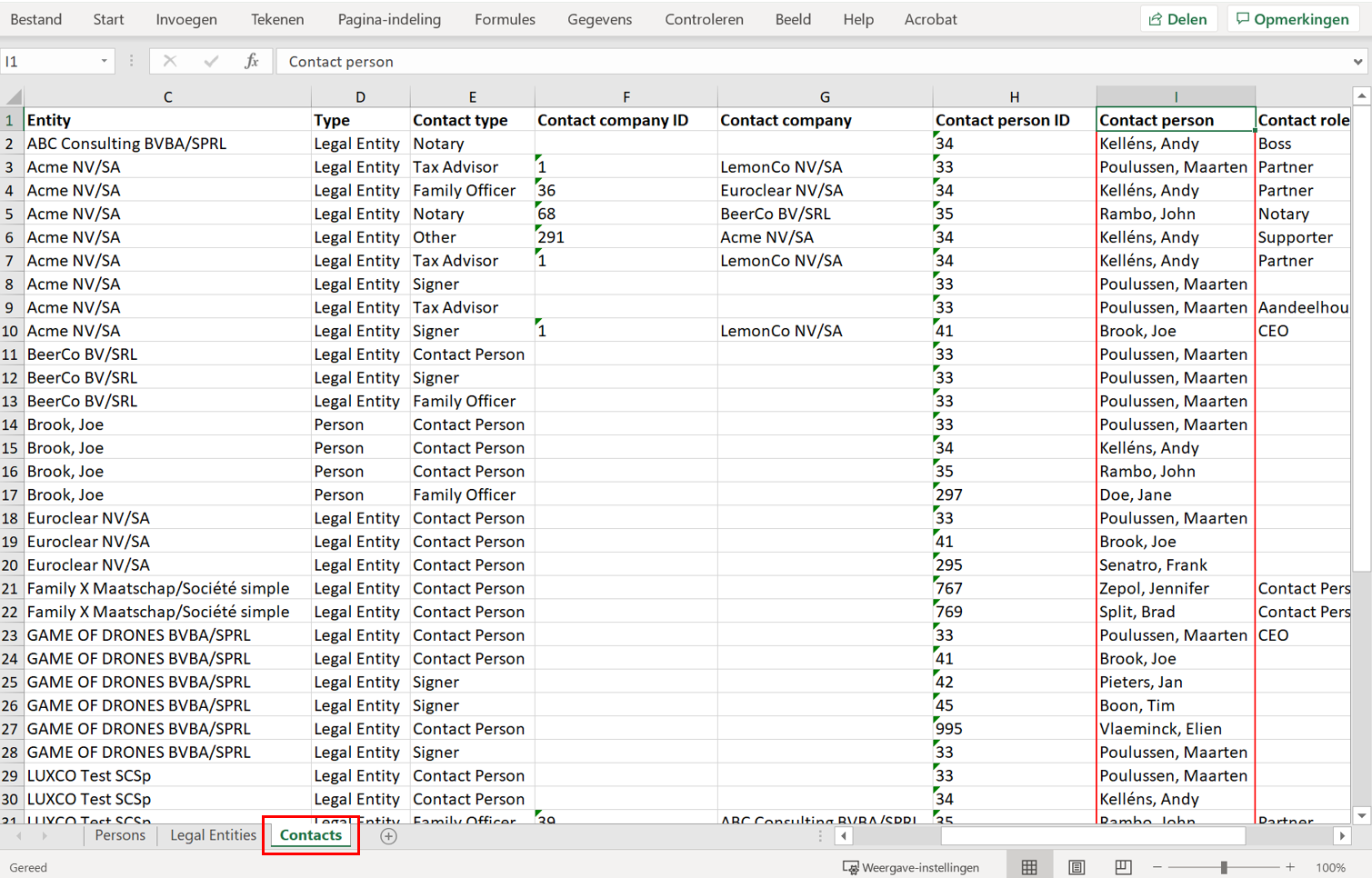
- Portal files
We have further expanded the number of the file types that can be uploaded as portal files, such as Word, PDF, PowerPoint, image and Excel.
- Certificate holders and UBO
From now on, not only shares, but also certificates will be taken into account in the calculation of the ultimate beneficial owners.
- Export commitments
Similar to the export of the share register, you will now be able to download the overview of commitments to Excel.
- Link to existing documents - natural person
Our previous release made it possible to link to existing documents in Corporify. However, it was only possible to link to documents uploaded to a legal entity.
We have expanded this feature to documents uploaded to a natural person.
In other words: you will be able to link to existing documents which were previously uploaded to a legal entity and natural person.
- User settings
In case your name was entered incorrectly or if you would just like to change it, you will now be able to do this in 'User Settings'.
Note: your email address cannot be changed. If this is needed, please contact our support team.
This video shows you how to adjust the user settings:
- Export status overview
Get an overview of the current status of your Corporify environment in a few seconds: which information has already been added and what is still missing.
This could be useful during the onboarding or when a lot of new information needs to be added.
The following recording shows you where you can find this export:
- User roles and document generation
In addition to uploading, reading and downloading documents, it will be possible to determine which users are allowed to generate documents.
This new option can be found in 'Settings', more specifically in the 'Roles' section.