Release Notes | July 2021
Let's introduce you to our new features, designed to simplify your corporate housekeeping and make your Corporify experience even better.
1) Improved e-Signature flows
- Skip signatures
Don't need everyone's signature or is someone encountering technical issues when signing? You're now able to skip them!
- Silently abort your signings
Whether you need to edit the document, add other signers or just relaunch the signing flow, you probably sometimes don't want everyone getting an email about this. That is why we offer the option to abort the signing without notifying the different signers.
- Default notified person
We want to make signature chasing and management as efficient and easy as possible. That is why from now on the person who initiates the e-signing will automatically be indicated as 'notified person'. Therefore, this person will be notified as soon as the signing flow is complete.
- DocuSign verification
Our DocuSign integration has been further expanded. We have made it possible to choose which type of verification is needed:
- Without verification
- SMS verification
- Phone verification

2) Export participations
You probably already knew that you can easily consult an entity's or person's participations. However, we have expanded this even further and made it possible for you to easily download this overview.
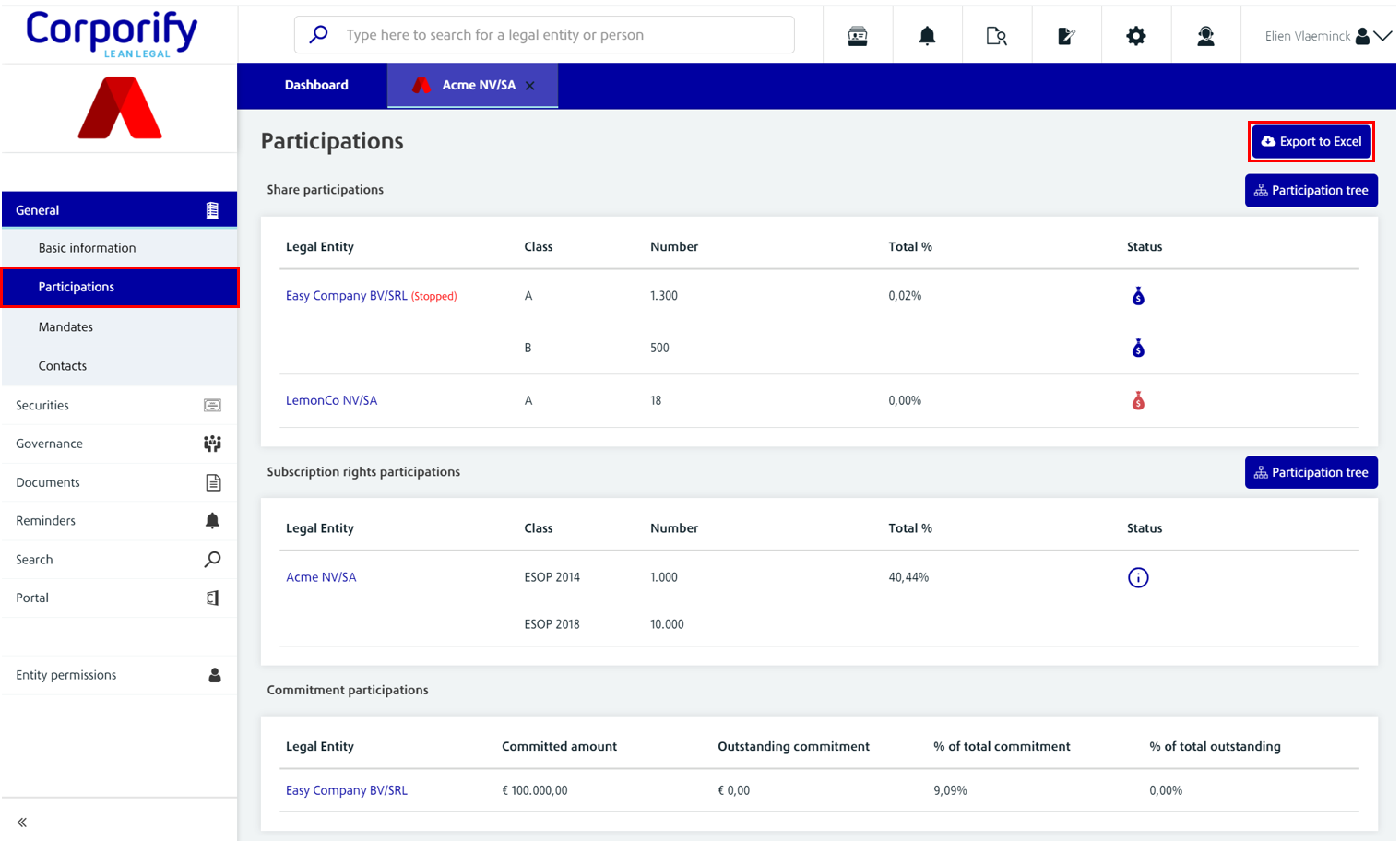
3) Other
- Signature page added to securities' register
To make our digitally managed securities' register even more user-friendly, we have added a signature page to the register. This will allow you to start a new signing flow, without having to add signatures fields or a separate signature page.
- Show status of non-active entities
You may already know that you can assign a 'status' to a legal entity (active, dissolved, stopped, ...). From now on, this status will be visible in various places in Corporify: in the overview of mandates, the list of participations, the securities' register, ...