Simplify the login procedure by linking your phone number to your Corporify account.
Didn't link your phone number when you first logged in to Corporify? Do not worry, you still have the option to add it at a later stage.
How?
Click on your name avatar in the top right corner and select 'User Settings'.
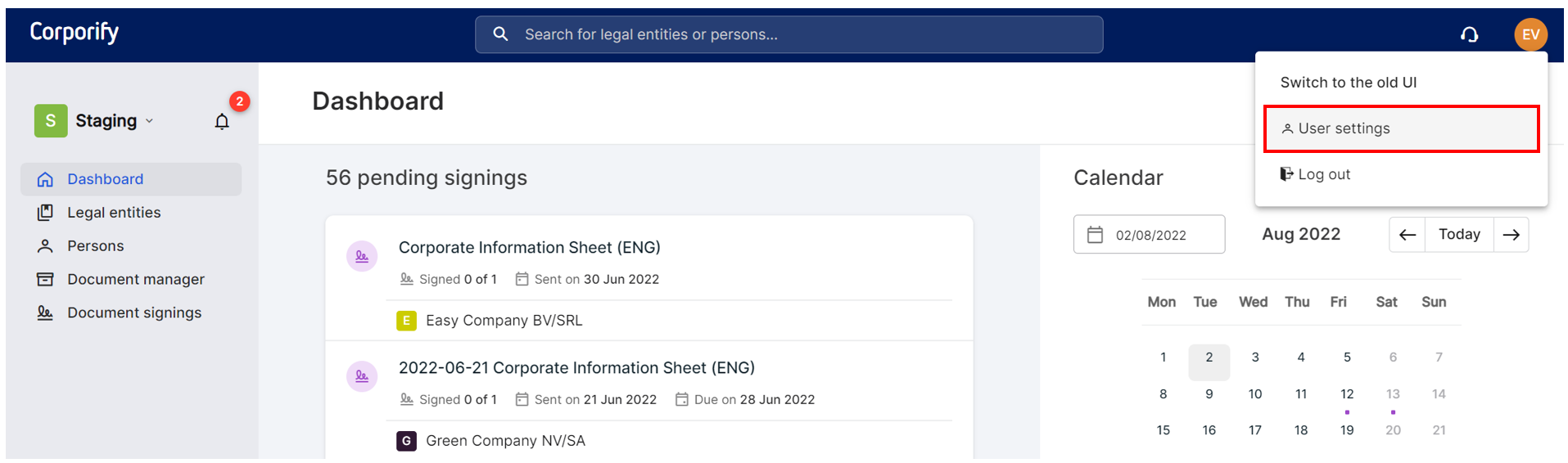 You will be redirected to a new window, in which you will be able to select 'Mobile number'. Next, click on 'Add mobile number'.
You will be redirected to a new window, in which you will be able to select 'Mobile number'. Next, click on 'Add mobile number'.
After you have added your number, you will receive a validation code via SMS.

Do not forget to change your phone number in your User Settings in case your number changes.
.png?height=120&name=Vector(2).png)