- Documents
- Confidential documents
Prevent certain people from seeing confidential documents
Certain documents ask for more caution and shouldn't be seen by everyone. Flag them as 'confidential' to shield them from certain users.
If a document is flagged as ‘confidential’, only those users who have obtained the right to see confidential data will be able to consult this document.
How to:
- Flag a document as 'confidential'.
To do this, click on the document to open the 'Document Details'. Mark the document as confidential by selecting the 'Confidential' checkbox.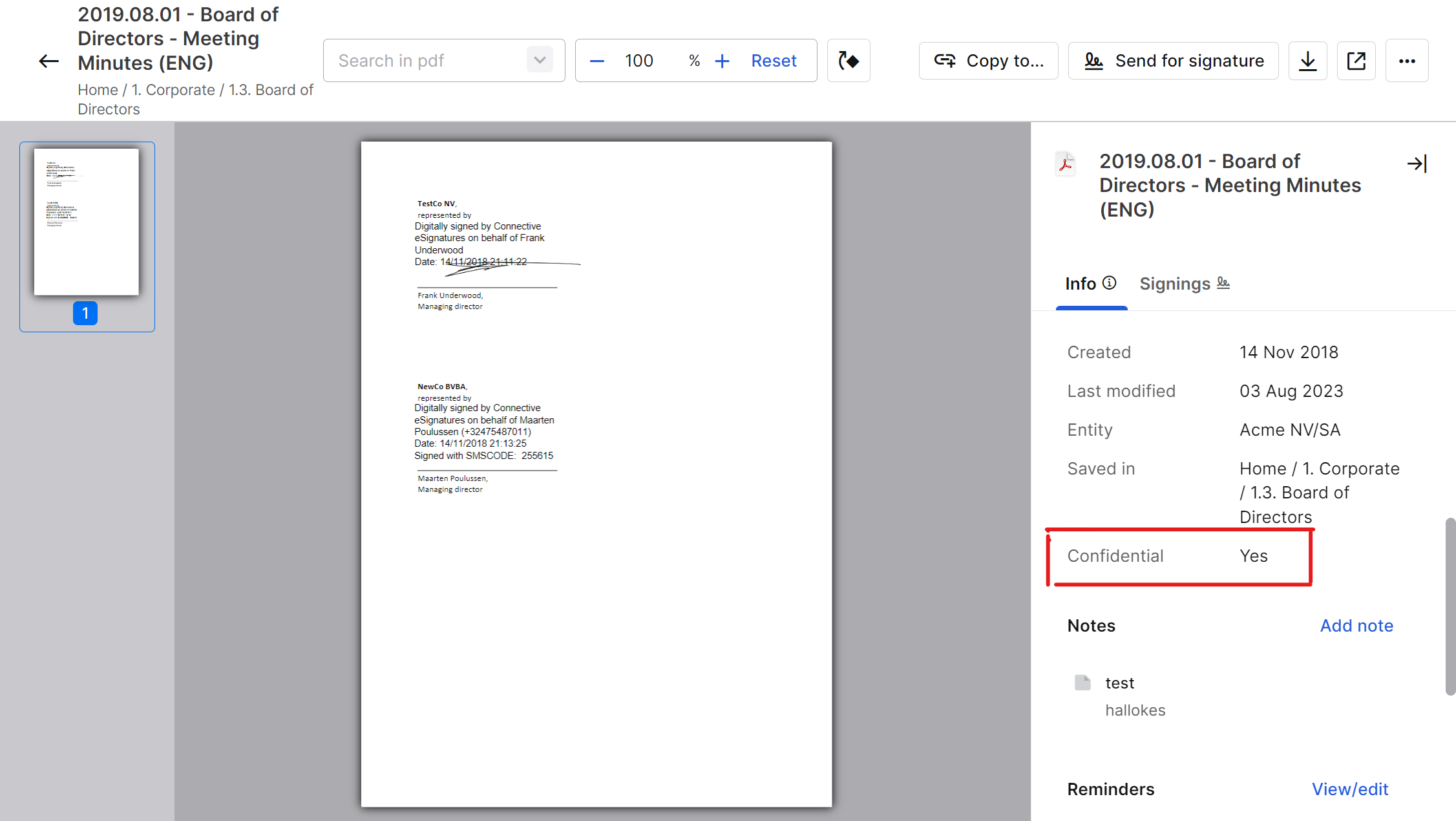
- Indicate which roles may or may not consult confidential information.
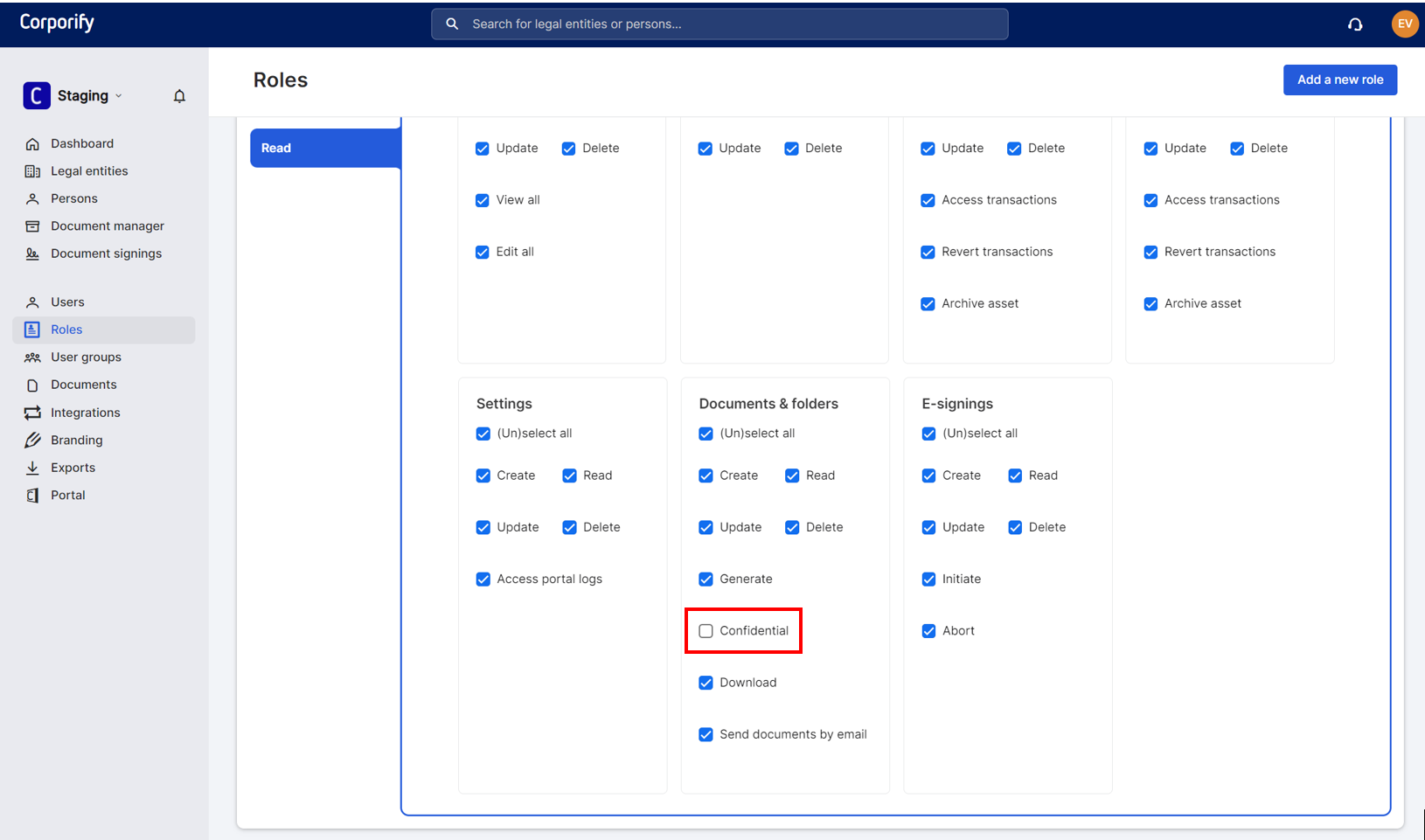
.png?height=120&name=Vector(2).png)